

Before you can add a mobile app to your eCommerce brand’s arsenal, you first need to decide what type of app will best help you reach your business’ goals.
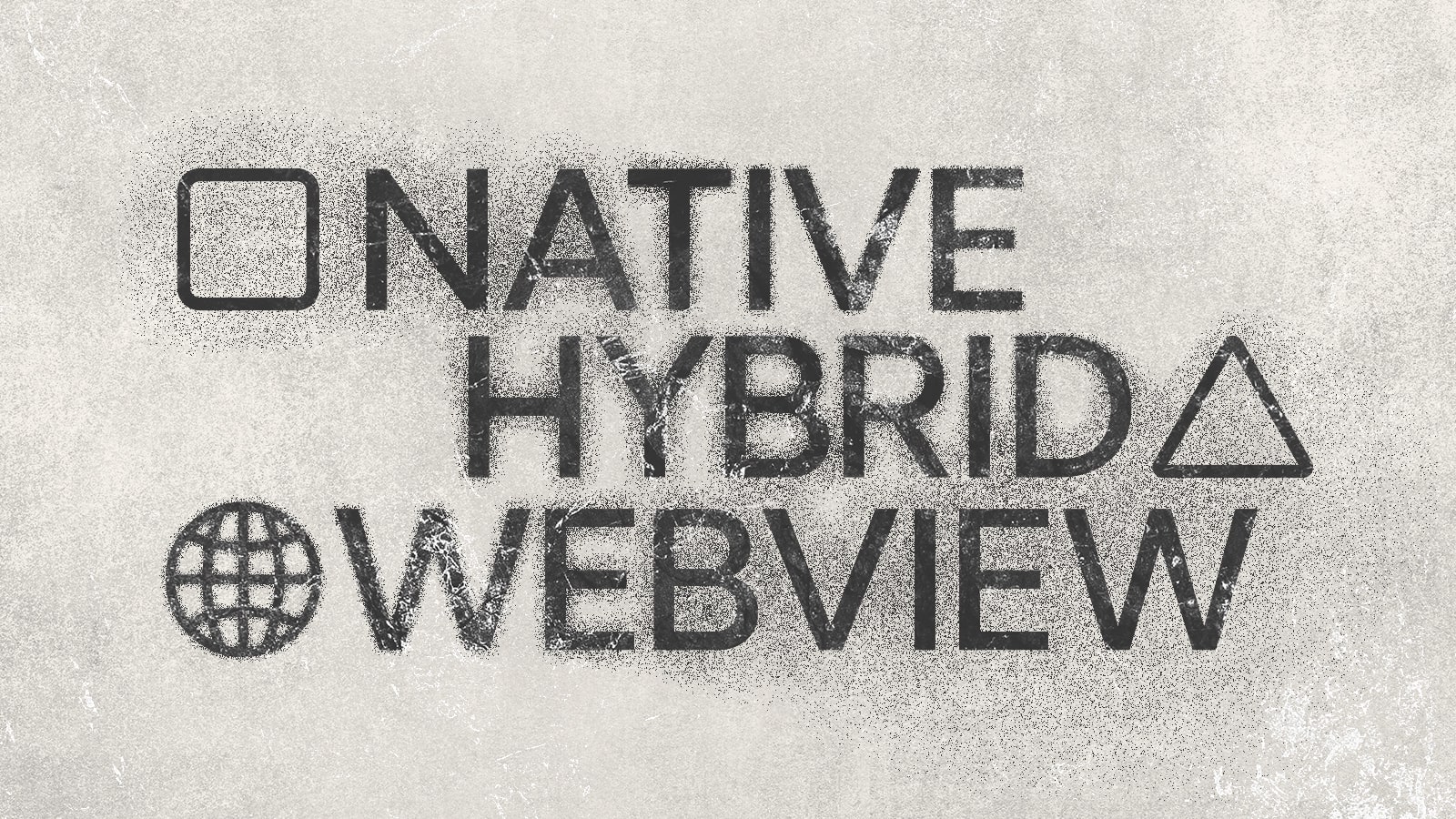
The chief technology officers of eCommerce brands could talk for days on end about which eCommerce platform is best for them. And indeed, as the basis for the majority of your operations, it should be a large, considered decision, once all things are said and done. However, whilst knowledge of the different eCommerce platforms, like Shopify, BigCommerce, Magento, and all of their pros and cons has become quite commonplace amongst those in the eCommerce industry, the same can't be said for mobile apps.
With mobile app development in eCommerce becoming more and more prevalent, nearly 70% of eCommerce sales being made on mobile devices, and the average order value on an app being roughly 10% higher than the corresponding website, once you’re sold on having an app for your store, you’re going to want to know the basics of how they’re made.
If getting into the specifics of developing an app feels a little unnerving, you’re not alone. In fact, we too are guilty of just viewing apps as a ubiquitous entity, not thinking much about the specifics that will go into the development of each one. But app development has an entire world of its own to delve into, and looking at the different types of mobile apps is only the tip of the iceberg. Here, we want to look at the differences between the major types of mobile apps, their pros and cons, and help you decide which one is right for you and your eCommerce brand.
There are loads of different types of apps, but when it comes to building an ecommerce store, there are really only three that are relevant: Native, Webview, and Hybrid. However, the scope of what each type of app can do greatly differs, so let’s first get into a topline overview of each app type.
A native app is an app that is specifically developed to work on one individual operating system, such as IOS or Android, and are usually downloadable via the respective app stores, such as the Apple App Store or Google Play Store. This type of app is, from its ideation, built specifically to work on mobile and nowhere else. Native apps are the only type of app that can natively take full advantage of the features of the mobile device, meaning the camera, location, and so on. Some examples of a native app would be, Whatsapp, Waze, and Tinder.
A webview app is a technology that allows an app to display web content, without using a traditional web browser. Basically, a webview app is an embeddable browser that displays web pages, but with the address bar and browser tabs removed. A webview app can be downloaded to a user's device, and provides a launcher icon, just like a regular native app would, but the webview technology allows the app to derive a large part of its functionality from web code, instead of needing brand new code from a native mobile programming language.
Some common examples of webview apps would be the app versions of a publication such as the New York Times, social media sites such as Facebook, and many eCommerce apps.
A hybrid app, as the name suggests, is a hybrid of a native app and a web app. Hybrid apps are, like native apps, built for a specific platform, but they will often pull through certain elements or pages from a corresponding webpage, essentially acting as a translator for code built for the browser. Typically these apps are, like webview and web apps, a mobile version of a website that can be accessed via a browser, such as eBay, GMail, and ironically the Google Play Store and Apple App Store, but will have some elements more tailored for the mobile experience.
Whilst there is no data available on the market share of these three types of apps, it’s not believed that any one of the three dominates the other two, and each are perfectly viable options for an eCommerce brand looking to go mobile. So that begs the question…

When it inevitably dawns on you that you need to consider what type of app you want to make, it’s first important to note that apps are not a one size fits all solution, far from it in fact. You’ll need to consider what type of application you wish to develop and what features you need it to have, which, when taking into consideration your budget, time frame, and the skillset of your team, may immediately rule out one or two options.
Furthermore, how central will the app be to your business as a whole? If it’s going to be a big factor in your operations moving forwards, you will have to factor in how well it needs to perform, how many native functionalities it will need, and to what extent security is going to be a concern.
It’s a tired answer, but it really is all about scoping out the project and choosing which solution is going to be best for the job.
Starting with hybrid apps, the major benefit is that they can be developed for multiple devices using one codebase. This means that you don’t need to rewrite out the code for a whole new app when making both an Android and IOS version. Similarly, hybrid apps minimise the learning curve for new app developers due to the use of frameworks and utilising ‘non native’ app programming languages, which usually require less time to get to grips with anyway. All of these factors mean that hybrid apps have a reduced time and cost requirement, and they can go to market much quicker. Hybrid apps are great for apps that rely less on native or highly complex functionalities, as they have robust security and function effectively offline.
However, in order to implement more complex functionalities within a hybrid app, such as use of the camera, you do have to utilise specialised API’s, which will require third party plugins. And, most hybrid apps are built with the help of web technologies, meaning that they require higher amounts of both processing memory and power, typically leading to performance degradation over time.
Native apps on the other hand are purpose built to last, which, seeing as they’re meant to be the centrepiece of your business model, you’d hope they would be. No other type of app will maximise the features of the mobile phone like a native app. There’s no need for plug-ins for native functionalities, and they only require the language of the operating system, so native apps load fast. So, if you want a smooth experience above all else, native apps are going to be your go to.
The biggest slight against native apps is that, in order to cater to the majority of the mobile market, you are going to have to build at least two, one for IOS and one for Android. But outside of this, there are some further drawbacks still. As you can imagine, having to build more than one app is going to drastically increase the amount of time and money required, so you really need to put a lot of thought into whether the extra functionality they offer is worth it for your business.
On the complete contrary, a webview app may be the right option for you if you’re working within the confines of a smaller budget and less time. A webview app allows for the use of familiar coding languages and frameworks, and you can update your app without the need to resubmit anything to the app store. Additionally, the testing of new features is easily done, and the development of a webview app is therefore significantly less taxing on your developers and other resources. This is not to say that webview apps don’t have their downsides though. Like with hybrid apps, if you want to access the phone’s native features, you’ll need to install a third party plug in, which can slow down your app by a fair margin. Additionally, they tend to look the least like an app, and some users may ultimately deem them as pointless if they’re familiar with the site anyway.
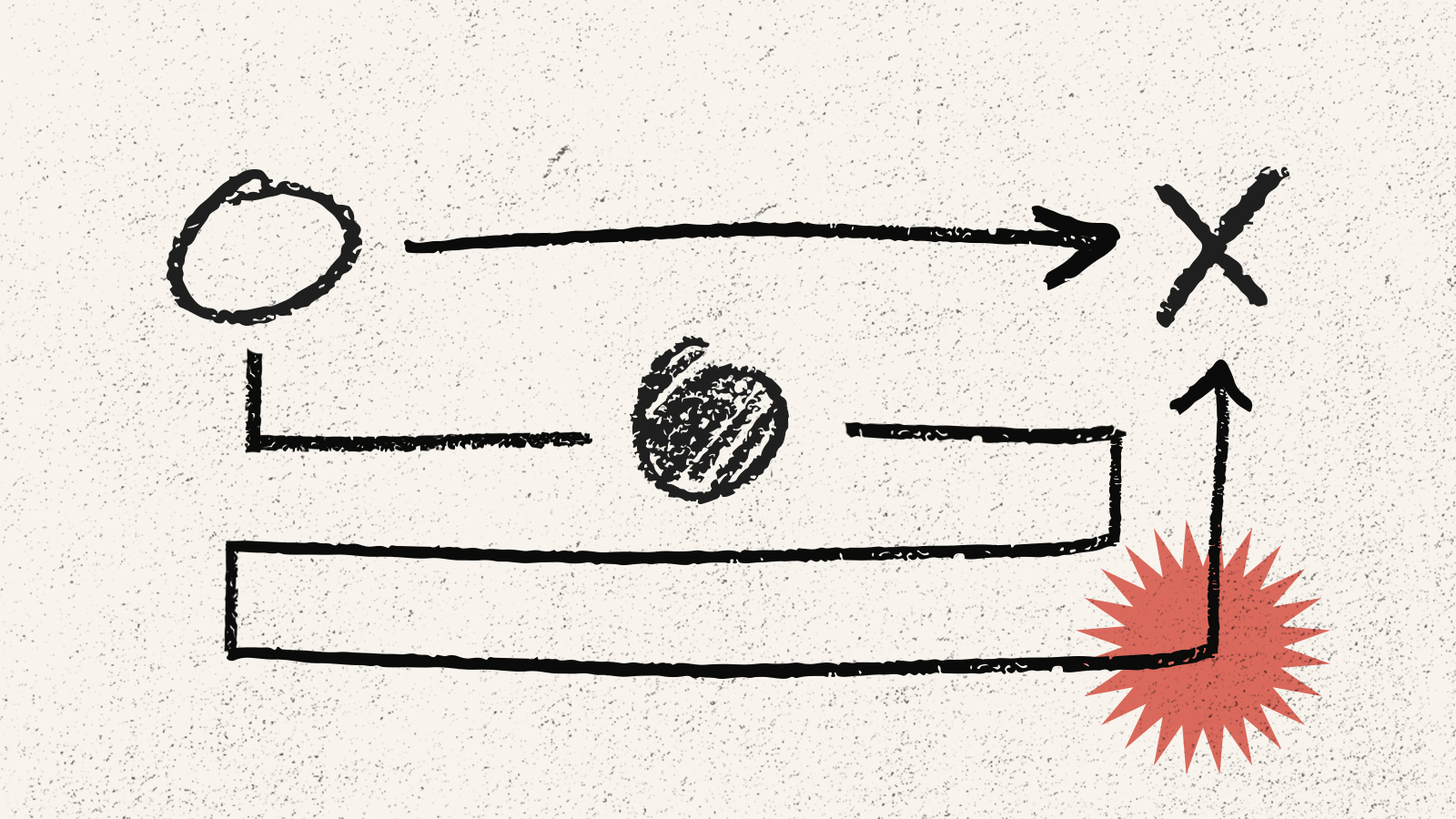
With your eCommerce store, the customer doesn’t care what platform you use, if your site isn’t very good, they’re not going to come back. The same goes for your app - it doesn’t matter whether you develop a native, hybrid, or webview app if the end result is poor. In fact, for this reason when factoring in the time and budget requirements, as an eCommerce store, a webview or hybrid app is likely your best bet.
Whilst our ideal customer is going to eat, sleep and breathe our brand, the reality is that a large majority of users will only use the app a couple of times. So a native app is typically off the cards from an ROI perspective, whereas a webview or hybrid app can be much more easily justified. Regardless of which you eventually choose, the most important thing is to have a well-working data source and API for the app to acquire data from. So, if your app is going to heavily rely on your website, you first need to make sure that the website itself is up to standard.
If you want to learn how we can bring your eCommerce brand into the mobile first world, contact us here.